Variables are Named Storage Locations for the Data / “State” of a Program
In this lesson you will learn about variables. As it turns out, you have already seen one special kind of variable, a function parameter, but we have thus far approached parameters in a way that treats them more like constants within a function definition rather than variables whose stored values can be changed, or mutated.
First, let’s start with what we know: parameters and arguments. These give us a conceptual model for introducing variables. Consider a simple function, as follows:
def f(x: int) -> int:
return x * 2Here, we see the declaration of a parameter named x whose type is int. In example calls to this function, using a keyword argument, we can see how an argument value is assigned to the parameter in the function call context:
print(f(x=2))
print(f(x=1 + 1))
print(f(x=f(1)))There is an important, fundamental connection between a function call’s argument and a function definition’s parameter: in a function call, the argument value is an expression which must evaluate to the same type as the parameter’s declaration. Then, in establishing the stack frame to evaluate the function call, the argument value is assigned or “bound” to the parameter name in the context of the function call.
Let’s make this concrete with a quick example and corresponding memory diagram:
def f(x: int) -> int:
return x * 2
print(f(x=5))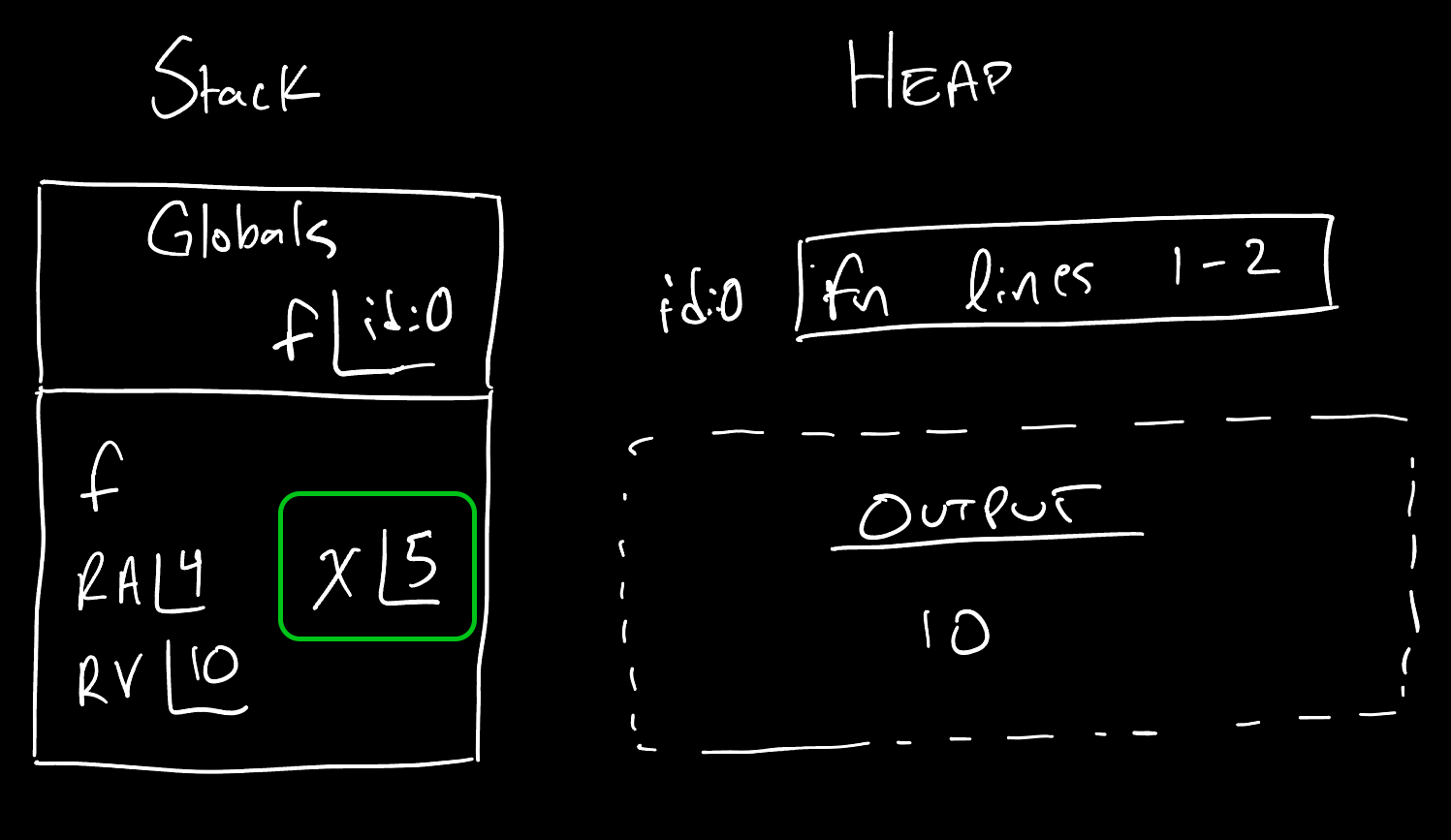
Notice the function call’s argument, 5, is bound to the parameter x in the frame evaluating the call. The important impact this has is in this frame of execution, whenever the identifier x is used, such as in the return statement’s expression x * 2, we use name resolution rules to lookup or access x’s value to understand that it is bound to a value of 5.
If multiple function calls were made in a program to the function f, then multiple frames would be evaluated on the stack each with its own value for x.
Introducing Variables
A variable is an identifier or name bound to a value held in memory.
A parameter is a special kind of variable. What makes it special are the argument assignment steps you now know and were reviewed above. Great news, though, it turns out this is much more nuanced than plain-old variables! Let’s take a look.
Variable Declaration and Initialization
Variable declaration syntax echoes parameter declaration syntax thanks to their deep relationship:
def double(x: int) -> str:
"""A silly function that doubles its argument."""
y: int
y = x * 2
print(f"double({x}) is {y}")
return y
print(double(x=3 * 2))Notice the variable declaration statement y: int and how similarly it reads to the parameter declaration x: int. The primary difference between a variable declaration and a parameter declaration is the context in which it is defined. Parameter declarations are found in the parameter list of a function signature, whereas variable declarations are found inside of function bodies (and we will learn another place, as well).
The semantics of a variable declaration, when evaluated, are that some space in memory is reserved to hold a value and later be referenced by the name, or identifier, declared.
The following line, y = x * 2 is an example of a variable assignment statement. Notice, this echoes the keyword arguments of x=3 * 2. In both, the right-hand side is an expression that must evaluate and then be assigned or bound to the variable on the left-hand side variable or paramter, respectively.
Let’s diagram the above code listing for illustration purposes:
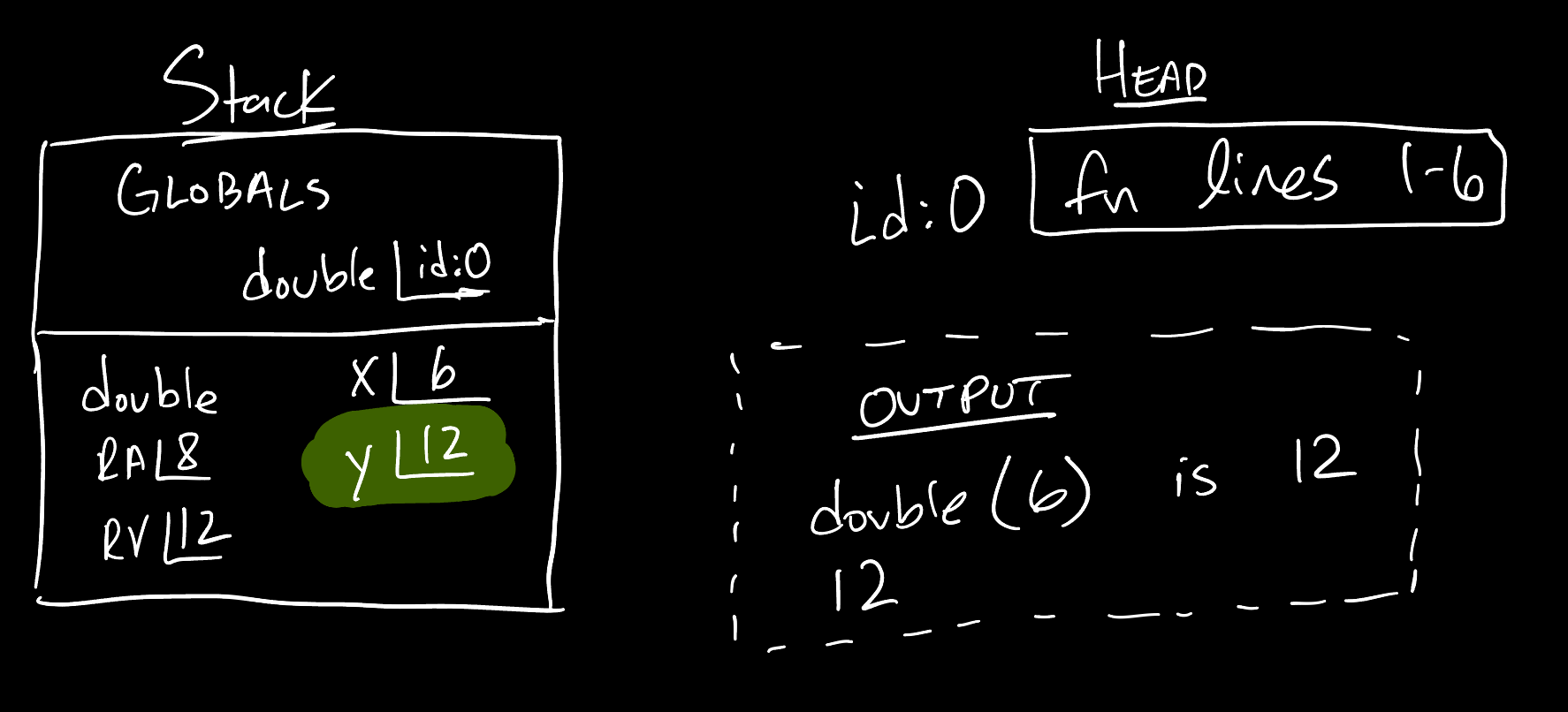
Notice the declaration of y leads to a new entry for y in the stack frame for a call to double. Following the evaluation of y: int this entry would be empty, however, the following variable assignment statement y = x * 2 initializes the variable y to the evaluation of x * 2, which in this frame of execution, because x is assigned 6, y is assigned 12.
Combined Declaration and Initialization
You will commonly want to declare and immediately initialize a variable following declaration. While this was broken down into two sequential steps above to introduce these independent concepts, they are more often combined:
def double(x: int) -> str:
"""A silly function that doubles its argument."""
y: int = x * 2
print(f"double({x}) is {y}")
return y
print(double(x=3 * 2))Order of Initialization and Access Matters
Consider the following erroneous function:
def f() -> int:
x: int
print(x)
x = 1
print(x)
return xHere, we attempted to access x before it was initialized. If you were to write and call this function you would see the following error:
UnboundLocalError: cannot access local variable 'x' where it is not associated with a valueRead the error closely. These are terms you know: “access” (use/read), “local” (inside of a function body), “variable”, “associated with a value” (assignment)! An UnboundLocalError occurs when you attempt to access a variable declared in a function before it is initialized.
Similarly, if you attempt to reference a variable that has no declaration statement, you will see a NameError:
def f() -> int:
x0: int = 1
print(x_0)
return x_0Evaluating this function f will result in:
NameError: name 'x_0' is not defined. Did you mean: 'x0'?Notice, Python is attempting to be very helpful here and sees the variable name you attempted to print and return is close to another variable name declared and initialized. Perhaps it was an accidental typo or a renaming of a variable that missed accesses anywhere: these are both common occurances in programming. In any case, a NameError occurs when accessing a variable, or identifier more precisely, that has not been defined.
Terminology
There are four important pieces of terminology to know here:
- Variable Declaration: Defines and establishes a variable name and its data type.
- Variable Assignment Statement: A statement whose left-hand side is a variable name and right hand side is an expression that, after full evaluation, is the value bound to the variable name in memory. This value’s type must be in agreement with the variable’s declared type for a well-typed program.
- Variable Initialization: The special name given to a variable’s first assignment. You must always initialize a variable before accessing or reading from it.
- Variable Access: The usage of a variable’s identifier in an expression. When evaluated, name resolution rules will lookup the value the identifer is bound to in memory and substitute its current value.
Why variables? 1. Storage of computed values and input data.
Variables are named locations in memory to store data. They give you the ability to store, or asssign, the result of a computed value, or value input by a user, or data loaded from an external source source. Once assigned, a variable can be accessed later in your program without the need to redo the computation, ask the user again, or reload data. One common use for this is breaking a complex expression down into simpler steps. For example, compare the following two function definitions:
def distance(a_x: float, a_y: float, b_x: float, b_y: float) -> float:
"""Distance between two points."""
return ((b_x - a_x) ** 2.0 + (b_y - a_y) ** 2.0) ** 0.5This compound expression could be broken down into simpler pieces with intermediate values stored in variables:
def distance(a_x: float, a_y: float, b_x: float, b_y: float) -> float:
"""Distance between two points."""
x_delta: float = (b_x - a_x) ** 2.0
y_delta: float = (b_y - a_y) ** 2.0
return (x_delta + y_delta) ** 0.5Additionally, consider the following example which asks the user for input and reuses the input multiple times over:
def main() -> None:
an_int: int = int(input("Provide a number: "))
print(f"{an_int} ** 2 is {an_int ** 2}")
print(f"{an_int} % 2 is {an_int % 2}")
print(f"{an_int} == 0 is {an_int == 0}")
if __name__ == "__main__":
main()Notice the variable an_int is accessed in many different expressions following. If you were not able to store the user input in memory by binding the input value to a variable, you would need to ask the user for input many times over. This would be frustrating!
Can you predict what the output of the last program is for different input values? You are encouraged to try reproducing it in your project’s workspace and tinkering with it!
Why Variables? 2. The ability to update “state” in memory
Named constants are quite similar to variables, but there is a key difference: constants intend to stay constant whereas variables are able to vary, “change value”, or be reassigned.
This feature of variables requires you to unlearn some expectations you learned in algebra about variables in an algebraic sense. Let’s take a look at an exampe:
def increment(x: int) -> int:
y: int = x
y = y + 1
print(f"x: {x}, y: {y}")
return y
print(increment(x=1))Before continuing on, try reading this example and predicting its outputs without tracing in a memory diagram. Then, try tracing in a memory diagram. Finally, try comparing your memory diagram to below and checking to see if your intuitions were correct. It is OK if your intuition is not correct here! In fact, it is quite common! This breaks a mental model from mathematics and the memory diagram can help us understand why:
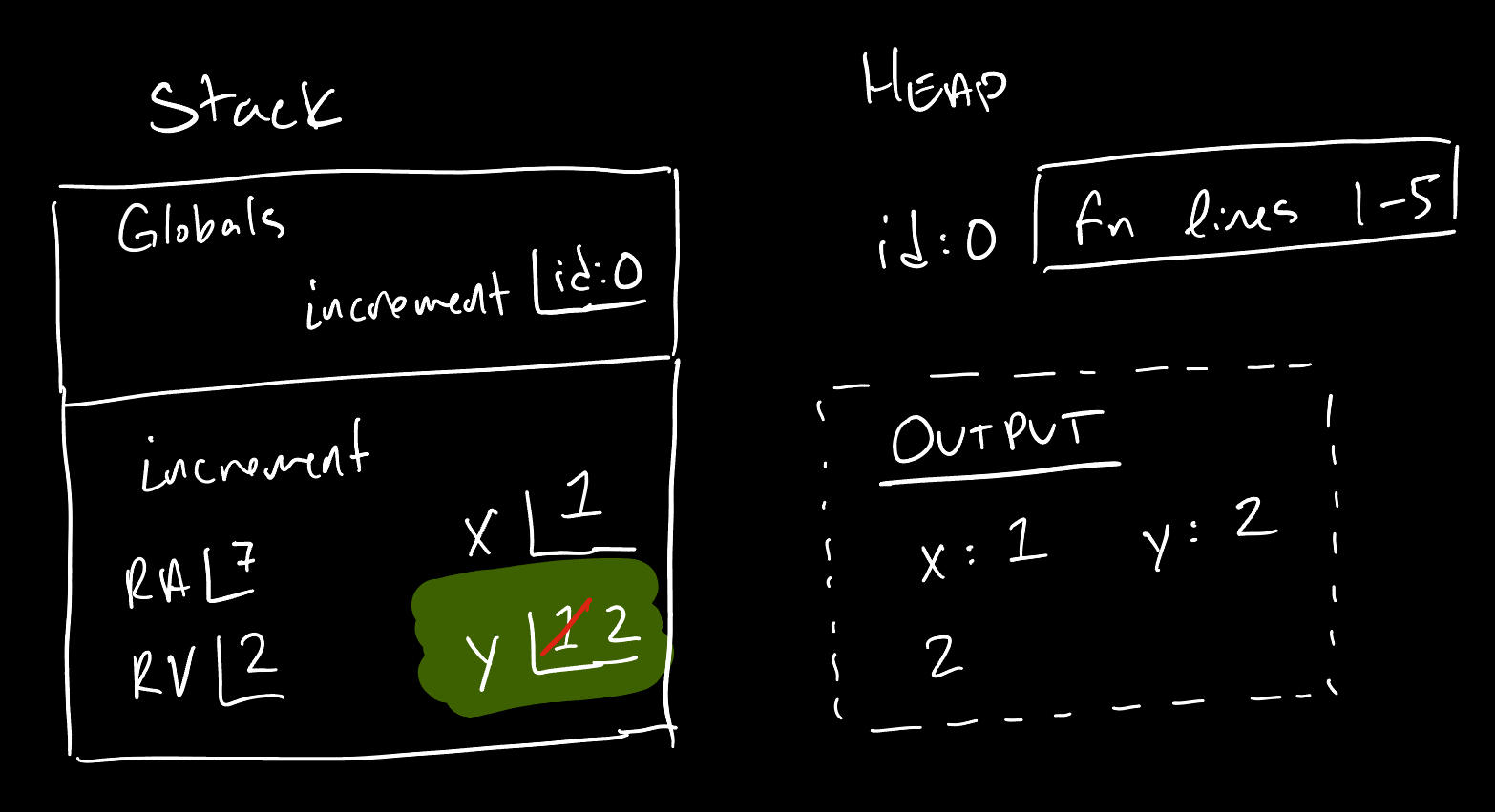
Let’s break down the important lines:
y: int = x- Variableyis declared and initialized to be the current value ofx. The right-hand side expressionxuses name resolution to lookupxin the current frame of execution to see it is bound to1. Thus,yis initialized to a value of1.y = y + 1- This kind of variable assignment statement, where the same variable name is used on both sides of the assignment operator, is the most surprising to first time programers on first glance! But you know how to break this down and recognize there is an important difference in meaning of theyon each side. It helps to read assignment statements in English: “yis assignedy’s current value plus1.” Try to develop a habit of reading the assignment operator, which is=, as “is assigned” or “takes the value of” or “is bound to” or “is associated with” and try your best not to read it as “is equal to.”
Remember, in an assignment statement like y = y + 1, always focus your attention to the right hand side of the assignment operator = first. This is an expression. It must evaluate to a value of the same type as the variable’s declaration. In this case, the expression is y + 1 which contains a variable access to y which is originally bound to a value of 1. Then, 1 + 1 evaluates to 2. Once the right-hand side evaluation completes, the value is then bound to the variable whose name is in the left-hand side, y, in the current frame of execution.
Important common misconception: using a variable in an expression which assigns to another variable does not create a relationship between variables, it merely copies the value it is bound to.
Notice in this example, where y: int = x, we did not write x into the stack frame. This is thanks to the evaluation rules described above: we lookup the value x is currently bound, which was 1, to and then bind this value to y, as well. Therefore, when we later reassign a new value to y it has no impact on x. The same would be true, vice-versa, if we had reassigned a new value to x.
In our memory diagrams, we cross out the existing value of a variable and write-in the newly assigned value. This gives us “proof of work” to understand how memory was updated. In reality, though, when a variable is reassigned, its old value is “clobbered” or fully replaced by the new value. When a variable is reassigned to be a new value, there is no retrieving the old value without recomputing it, somehow, or storing it in another variable as a “backup.”
Big idea: notice in reassigning a new value to a variable does not require new space in memory. We will come back to this feature soon.